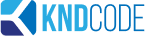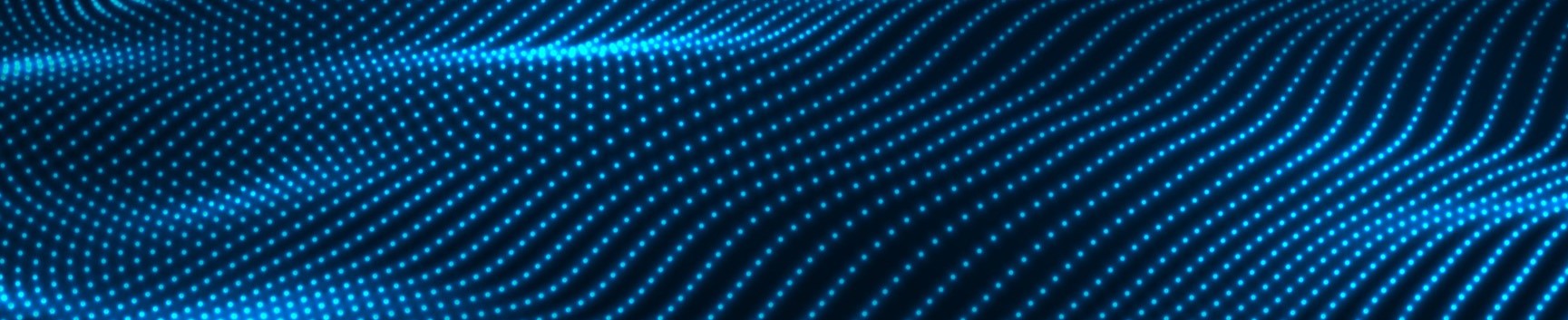Why should my company have a disaster recovery plan?
A disaster recovery plan is a system of operational processes, resources, and procedures that enables an organization to respond effectively and efficiently to a natural or human-caused disaster.
Importance of Disaster Recovery Plans in Data Loss Incidents
Unfortunately, many businesses make the mistake of considering data protection a trivial matter and suffer insurmountable losses in the event of a disaster. Approximately 40% of small businesses fail to reopen after a data loss resulting from a natural disaster. That being said, some incidents, such as cyber-attacks, power outages, and natural disasters, are inevitable. What can companies do to preserve their data in the wake of an unprecedented situation? That is where disaster recovery plans come in.
A typical disaster recovery plan includes:
• A list of actions that different departments within an organization must take in response to various disaster scenarios.
• A data backup plan that will allow your company to be operational as quickly as possible after the disaster occurs.
• A clear understanding of your vital data: Which data do you want to back up? What files can you not afford to lose under any circumstance?
• Selecting the software and hardware backup procedures.
• Regularly scheduled backups that ensure you have no gaps in your redundancy strategy.
Benefits of a disaster recovery plan
Cost-Effective
With a disaster recovery plan in place, you will save a lot of money when recovering from the incident. On average, companies lose $5,600 per minute of downtime following a data loss-related disaster. Businesses that are on higher-level transactions, such as online retail and banks, suffer higher losses.
In the report mentioned above, 98% of the respondent organizations said they lose over $100,000 for an hour of downtime. Meanwhile, 33% of the companies said an hour of downtime could potentially cost them one to five million dollars.
Shorter Recovery Time
Suppose your company takes five hours to deal with a disaster. In this duration, you would have lost hundreds of thousands of dollars. However, if you already know what to do in the wake of a disaster - thanks to the disaster recovery plan - you will have a shorter recovery time, translating to a reduction in losses. According to the Cost of a Data Breach Report from Ponemon Institute, a data breach costs approximately $4.24 million. On average, a company takes 287 days to identify and contain the breach.
The report also showed that companies that take less than 200 days to manage a breach suffer from 30% fewer losses.

Recovery and Backups: Your Defense Against Disaster
As the saying goes: the only thing we can be certain of is uncertainty. Despite precautions and due care, there's always a chance something could go wrong, whether it is a sudden flood or a fire in your office. The damage or loss of data can be even more devastating. We may not like to think about it, but every organization needs to prepare for such disasters —and if you don't have a plan in place, it's time to develop one.
A good plan will include procedures, processes and the right software development partner that enable you to respond effectively and efficiently to a disaster —and that means including backup solutions as well as emergency operations protocols.
Before building a recovery plan
A recovery plan can be developed based on a number of factors. These include the following:
• The nature of your organization's business and what's contained in your data. Does your organization store sensitive files such as patient or financial information?
• The amount of risk due to exposure to natural or human-caused hazards. Is your data near or in contact with hazardous materials, such as chemicals or radioactive substances?
• The type and amount of data your organization needs to keep. Are you a small company operating out of a small office? Do you have large amounts of data in a single location?
• The size of the disaster that could affect your organization. Is it possible that a flood or fire could destroy the entire contents of your building, including all backup copies?
How to Develop Your Recovery Plan
The development process for a disaster recovery plan includes the following steps:
• Formulate what your organization needs to do when a disaster occurs. Try to include specifics about the impact that the disaster could have on your company. Don't forget to include general guidelines about when and how to start recovery operations and how those will continue if there are complications.
• Develop recovery procedures for each kind of disaster. Be sure to include recovery procedures for all potential disasters, including fire, theft, and natural disasters like flooding and earthquakes.
• Create an emergency operations plan that describes how your organization will operate in the event of a disaster. Ensure that the plan includes the contact information of key personnel who will be assembled in case of an emergency.
• Build a communications plan outlining how each department in your organization will communicate with one another during an emergency. Be sure to include methods of promptly getting information about the status of your business and the status of any data that was lost or damaged.
• Identify any external services you may need, such as remote backup solutions.
How to Get Started with a Good Data Backup Plan
To prevent loss due to disasters, you should consider the following:
• Evaluate your existing backup solutions. If your company currently has no backup plan in place, now is the time to invest in a good one! Speak with your IT staff regarding what kind of backup solution they can put into place. Let them know that their efforts must focus on protecting and backing up all data and that you want regularly scheduled backups —and be sure to periodically test whether they're running smoothly. Be sure that they regularly update backups and verify that they're valid.
• Consider utilizing redundancy when it comes to backups. If you have multiple systems in place, such as an on-site backup system and a separate cloud-based backup service provider, incorporate each of them into your overall plan by ensuring that they're tested regularly and regularly backed up with the same data.
• Plan for disaster. Take the time to identify scenarios that could threaten your data, including fires or floods. For example, if you know that your business is located near a river, develop evacuation procedures in case flooding occurs.
Conclusion
Drawing up a disaster recovery plan for your company is essential for having sufficient means to deal with a data loss incident. You cannot prevent natural disasters or power outages, but what you can do is to ensure that you have a reliable disaster recovery plan in place to deal with any situation promptly before it gets out of hand.
KNDCODE. Always ahead, forward, near.
Ebooks
KNDCODE'S eBooks your gateway to knowledge and expertise in software development. Our curated collection of insightful and practical eBooks covers a wide range of topics, helping you enhance your skills and unlock your full potential. Our free eBooks provide valuable insights, best practices, and real-world solutions to empower your career in the ever-changing world of software development.

KNDCODE Credentials
Solutions to the most complex operational challenges.Learn more about our capabilities.
Read more
Nearshore vs Offshore SD
Nearshore vs Offshore Software Development. What's the difference?
Read more
Software Development Myths
Here are 8 common software myths and the truth behind each of them.
Read more
Hiring Guide (Dev)
Have access to the complete guide to effective Software Development hiring
Read more