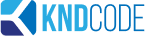Common Enterprise Software UX Design Stumbs
A frictionless user experience is an essential component of a successful software application—this is true of enterprise software just as much as consumer software. However, that doesn’t necessarily mean enterprise UX design and consumer UX design should be approached the same way. When building enterprise software, there are some special UX considerations that must be taken into account, and some unique consequences for failing to do so.
Let’s take a closer look at some of the most common pitfalls of enterprise software UX design and what you can do to avoid them.
Understanding the End-User
UX design should always be approached with the end-user in mind—it is the user experience after all. When working with enterprise software, it is important to remember that the end-users are not consumers.
Designing a UX for consumers requires careful research into your target audience in order to understand their needs and preferences and how your UX can be tailored to them. Enterprise software is not intended to meet consumers’ needs, but rather increase productivity for businesses. This means the consequence of poor enterprise UX design is not an unhappy consumer, but an organization-wide loss of productivity and revenue.
To avoid this, simply keep your true goal in mind—to achieve a user experience that facilitates productivity, not one that is pleasant for consumers. This objective is much broader and more difficult to concretely define because every company has a slightly (or sometimes very) different definition of productivity.
Understanding the characteristics of the end user is key to understanding their definition of productivity. The kind of UX the end user needs in order to be productive depends heavily on the end user’s field of work, their work environment, their daily routine, and many other factors.
Too much choice
A well-designed user experience provides the user with convenient access to all the features they need to use the software effectively. However, if you give the user more features than they need, the UX ceases to be convenient.
It can be tempting to keep adding features, because more functionality is a good thing, right? While this is accurate in some cases, enterprise UX design is not one of them. Piling on more features than absolutely necessary is detrimental to a streamlined, productive workflow, and therefore should be avoided at all costs when designing an enterprise UX.
Including more features than the software needs has a negative impact on the project’s bottom line as well. Each feature added means more time and money must be spent on the design process. To make matters worse, over-complicated software is almost always a headache to maintain.
The best way to avoid bloating your software with more features than are needed is to analyze user behavior. Keeping track of which features are being used the most and which are not being used at all can show you where you can cut features to de-clutter the user experience and lower support costs.
Legacy Systems
It’s common for an organization to find itself struggling with an outdated UX. Legacy systems present one of the biggest challenges in enterprise software UX design, and finding a solution is not always easy.
As a legacy system starts to show its age, it becomes a drain on the company’s resources. Since enterprise software is constantly evolving and improving, older systems become outdated very quickly, and they are not cheap to replace. Updating the software is much easier and more cost-effective, but any adjustments that are made could affect the UX of the entire system. Trying to maintain a legacy system instead of updating or replacing it can make it much harder to achieve a seamless user experience.
Here are some of the common roadblocks you might encounter when updating a legacy system:

Legacy systems are expensive.
Software doesn’t last forever, and sooner or later it stops being reliable. Add the fact that outdated software often lacks adequate support, and you have a recipe for software that is more trouble than it’s worth. You will likely spend more money in the long-term maintaining your legacy system than you would spend updating it.
Sometimes the right choice might be to replace your old software entirely. Implementing new software is more expensive and more complicated, so you should consult with a trusted expert to help you decide if replacing or updating is the better option for your situation.
Legacy systems are restrictive and limit scalability.
Most enterprise software is not intended to be stand-alone software, but functions as one part of an interconnected system of components. This makes it challenging to update a single piece of the system because all the parts must work in tandem. If one part needs to be updated, doing so could affect the UX design of the whole system.
Legacy systems are difficult to change.
Even if a software application provides a poor UX, those who have been using it for a long time may become entrenched. It’s common for people to be resistant to change at first, especially when that change requires redesigning tools that have become familiar to them. They may fear that a major software update will introduce more problems than it solves because it will require them to learn a whole new system.
You can mitigate this problem by seeking feedback about which features in the current UX are well-liked and which features people would prefer to see changed. Even if the whole system needs to be redesigned, these preferences can be taken into account to make the transition smoother.
Enlist a Nearshore Software Company
Designing a flawless user experience isn’t easy, especially when you’re limited by a legacy system. KNDCODE has a team of experienced software developers ready to help you tackle the challenges of improving your enterprise software UX, no matter how outdated it is.
With over 20 years of experience in the industry, KNDCODE can offer a variety of nearshore software services, including custom software development, nearshore software testing, and more.
KNDCODE, Always Ahead, Forward, Near.
Ebooks
KNDCODE'S eBooks your gateway to knowledge and expertise in software development. Our curated collection of insightful and practical eBooks covers a wide range of topics, helping you enhance your skills and unlock your full potential. Our free eBooks provide valuable insights, best practices, and real-world solutions to empower your career in the ever-changing world of software development.

KNDCODE Credentials
Solutions to the most complex operational challenges.Learn more about our capabilities.
Read more
Nearshore vs Offshore SD
Nearshore vs Offshore Software Development. What's the difference?
Read more
Software Development Myths
Here are 8 common software myths and the truth behind each of them.
Read more
Hiring Guide (Dev)
Have access to the complete guide to effective Software Development hiring
Read more