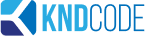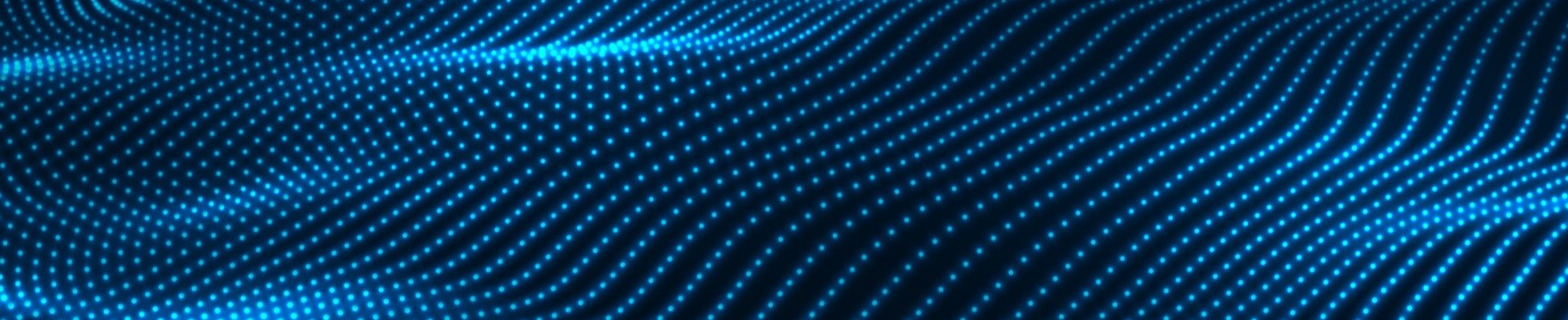What makes software User Friendly and why is it important?
The term “user-friendly” is tossed around quite a bit in the software development field. We all know we want our software to be user-friendly. But let’s take a step back from the buzzword and ask ourselves: what does it actually mean for software to be user-friendly, and why is it so important?
Typically, for software to be user-friendly, it needs to have a well-designed user interface (UI). A software’s UI is what facilitates communication with users. It’s the point of contact at which the user communicates their intention to the software and the software performs an action in response.
There was a time when this was an extremely complicated process that required the user to have advanced knowledge of computing, but now it’s as simple as navigating a graphical user interface that presents the software’s functions and controls in a way that is easy for the everyday consumer to digest.
Why is it important for software to be User-Friendly?
Software development projects are complex and expensive endeavors. There is usually a hefty investment on the line, and even if the software functions beautifully, poor UI design can derail the whole project and lead to nothing but wasted time and lost revenue. If the user isn’t able to navigate the software to take advantage of the solution it offers, they might mistakenly conclude that the solution itself is not up to par. Prioritizing user-friendliness can help reduce misconceptions about the software’s true value.
In many cases, the primary advantage of implementing a software solution in the first place is convenience. Technology provides a way for us to complete difficult or time-consuming tasks with greater speed and efficiency. If a software application’s UI is challenging to navigate or understand, the user may decide that it is simply more trouble than it’s worth.
Ultimately, a software’s user interface is like a bridge between the user’s needs and the software’s solutions. It doesn’t matter how impressive the solutions are if the user can’t reach them due to a poorly built UI. This is a basic principle of software design, but it’s also surprisingly easy to overlook.

What makes software User-Friendly?
It’s not easy to provide a catch-all definition of user-friendliness, but there are a few core design elements that most user-friendly software applications have in common:
Simplicity
Simplicity is possibly the most important attribute of a well-designed user interface. When a UI is laid out in a simple, straightforward manner, users don’t need to spend as long learning how to use the software. It should go without saying that a shallow learning curve contributes to a better user experience. No one wants to sift through a long, jargon-filled manual or endure hours of tutorials before they can start using their new software. The faster users are able to get comfortable with the UI, the better. Once again, convenience is key, and simplicity almost always translates to convenience.
Organization
A well-organized user interface makes it faster and easier for users to locate the functions they need. Just as the UI should be simple to navigate, it should also be structured in an intuitive way so that users can find what they are looking for quickly.
Even if the user understands how to successfully use the software and navigate the UI, they could still become annoyed if a feature they need is difficult to access. If the user frequently needs to halt their workflow to search for the function they want, it’s usually a sign that the user experience could be improved.
Reliability
Simply put, user-friendly software should reliably do what it’s meant to do. Few things are as frustrating as software that isn’t working the way it’s supposed to work. If the software behaves differently than the user expects it to (or worse, doesn’t work at all), then the user is likely to become discouraged. They might even abandon the software entirely if they decide the time and effort they are spending troubleshooting errors outweighs the benefits they are receiving from the software.
How to design a User-Friendly interface
Here are some tips for designing a user-friendly software interface:
Use attractive and consistent design elements
Consistent design across all of the software’s functions can contribute to a UI’s simplicity and enable users to familiarize themselves with it significantly faster. It’s easier for users to remember predictable patterns in the software’s behavior than it is to learn one by one what each piece does. Users should be able to build on their experience with the software as they go, not need to start from scratch to learn each different feature. The aesthetic design of a UI should be secondary to its functionality. Users don’t necessarily care if a UI looks pretty, they want it to be easy to use and work like it’s supposed to. However, sometimes appearance and functionality go hand-in-hand. Intentional placement of shapes, colors, images, and other aesthetic design elements can help direct the user’s attention and guide their actions in order to create a seamless user experience.
Keep the layout clear and simple
Including more features is not always the best idea—a cluttered interface is a sure way to overwhelm a new user. Streamlining the UI in a way that includes all the necessary functions without drowning the user in new information and unfamiliar terminology is imperative to achieving a positive user experience. Additionally, a user interface that employs clear and simple language makes it easier for users to confidently navigate the software. A UI that relies too heavily on jargon or over-complicated language could be frustrating for new users. One of the core principles of user-friendly software is that someone with no experience should be able to find their way around the UI with minimal explanation.
Think like a consumer
A UI should be designed with the user in mind. After all, the interface exists to serve the user, not the developer. Putting yourself in the shoes of the average consumer when designing a user interface can make it easier to create an experience that places the user at the center of the equation. Building a consumer-focused UI requires anticipating users’ needs, preferences, and existing knowledge of the type of software that is being built. This requires identifying a target audience. Conducting research into your target audience can help you answer these questions and allow you to design a frictionless UI—one that leans into user tendencies instead of fighting them.
Phenomenal UI design is difficult to accomplish. Sometimes, the best way to guarantee user-friendliness is to enlist the services of a seasoned programmer who can provide consultation or even construct your website or software application for you.
KNDCODE is a nearshore software development company with over 20 years of experience in the industry that can assist with software development, testing, integration, modernization, and other nearshore software services that can help businesses in any industry design user-friendly software.
Whether you need new software built from scratch or just need to touch up an outdated UI, KNDCODE’s full-cycle software development services can help you meet your goals.
KNDCODE, Always Ahead, Forward, Near.
Ebooks
KNDCODE'S eBooks your gateway to knowledge and expertise in software development. Our curated collection of insightful and practical eBooks covers a wide range of topics, helping you enhance your skills and unlock your full potential. Our free eBooks provide valuable insights, best practices, and real-world solutions to empower your career in the ever-changing world of software development.

Hiring Guide (Dev)
Have access to the complete guide to effective Software Development hiring
Read more
Nearshore vs Offshore SD
Nearshore vs Offshore Software Development. What's the difference?
Read more
KNDCODE Credentials
Solutions to the most complex operational challenges.Learn more about our capabilities.
Read more
Software Development Myths
Here are 8 common software myths and the truth behind each of them.
Read more